IABU Renewal Quote Team Setup
Prior to performing the setup, we need to ask for this information from the agent.
• Percentage Increase – Minimum is 15%, is this number okay if the agent would like it higher?
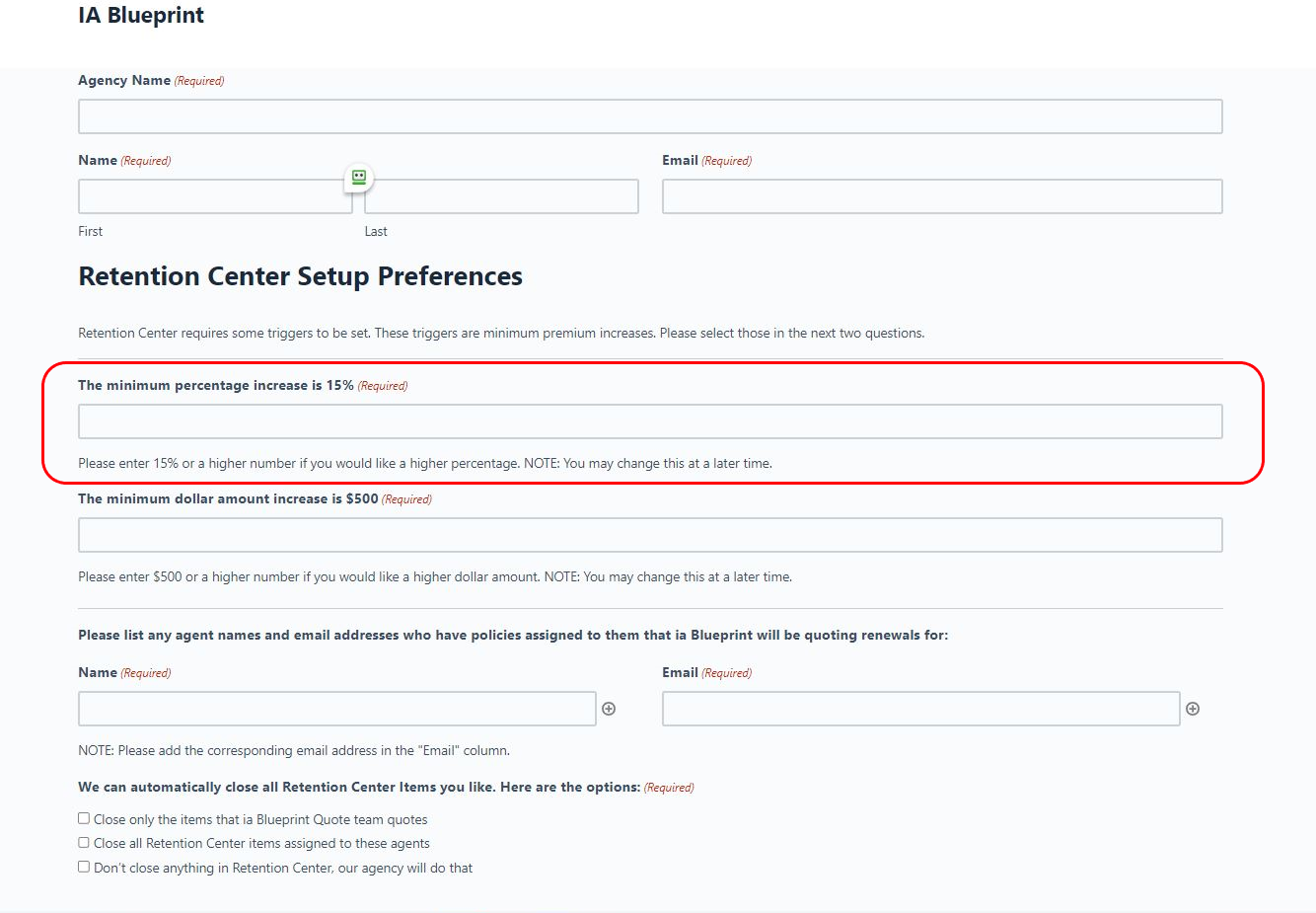
• Dollar Increase – Minimum is $500, is this number okay or would the agent like higher?
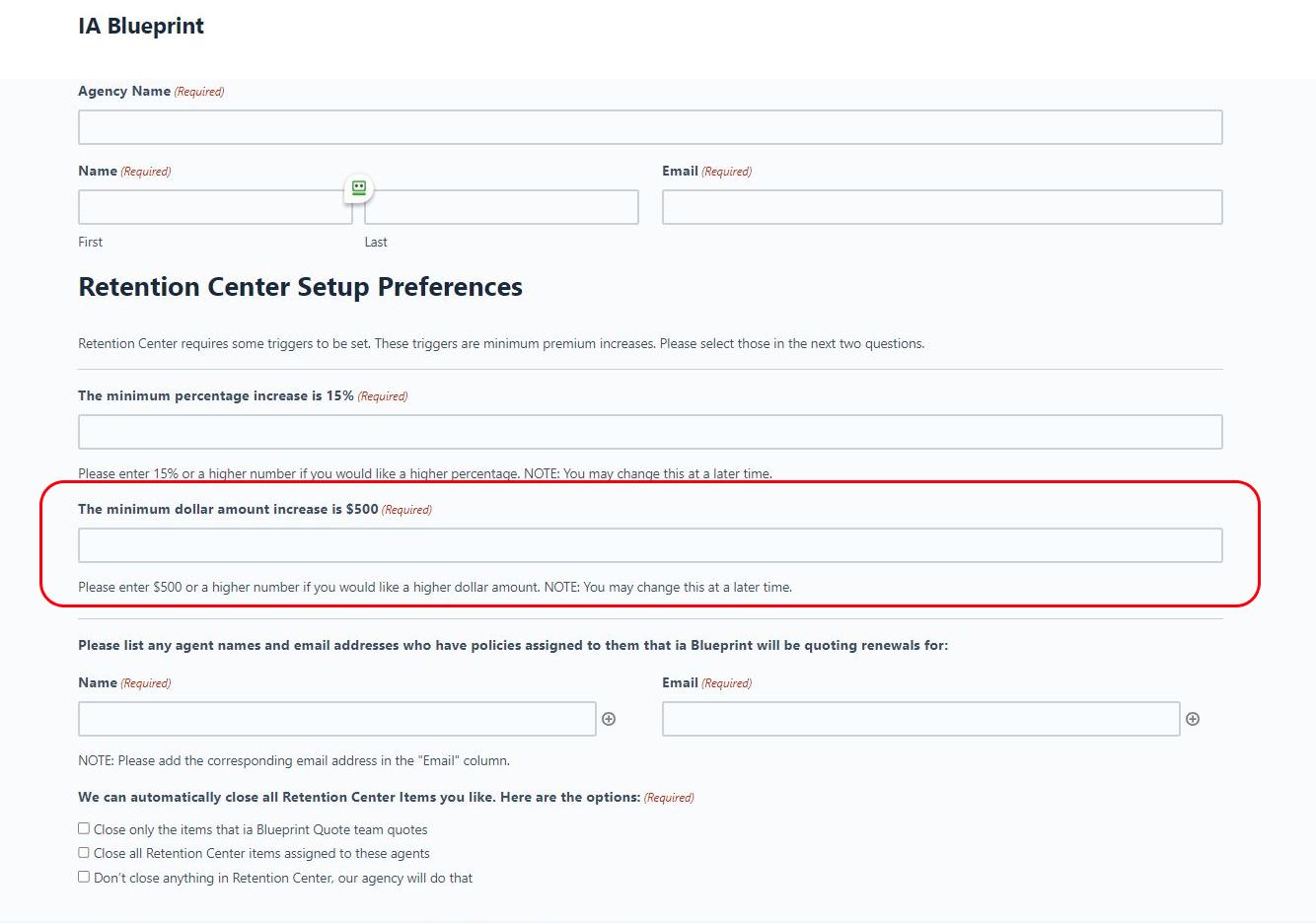
• What are the agent names that policies are assigned to in Ezlynx? Please provide names and email addresses.
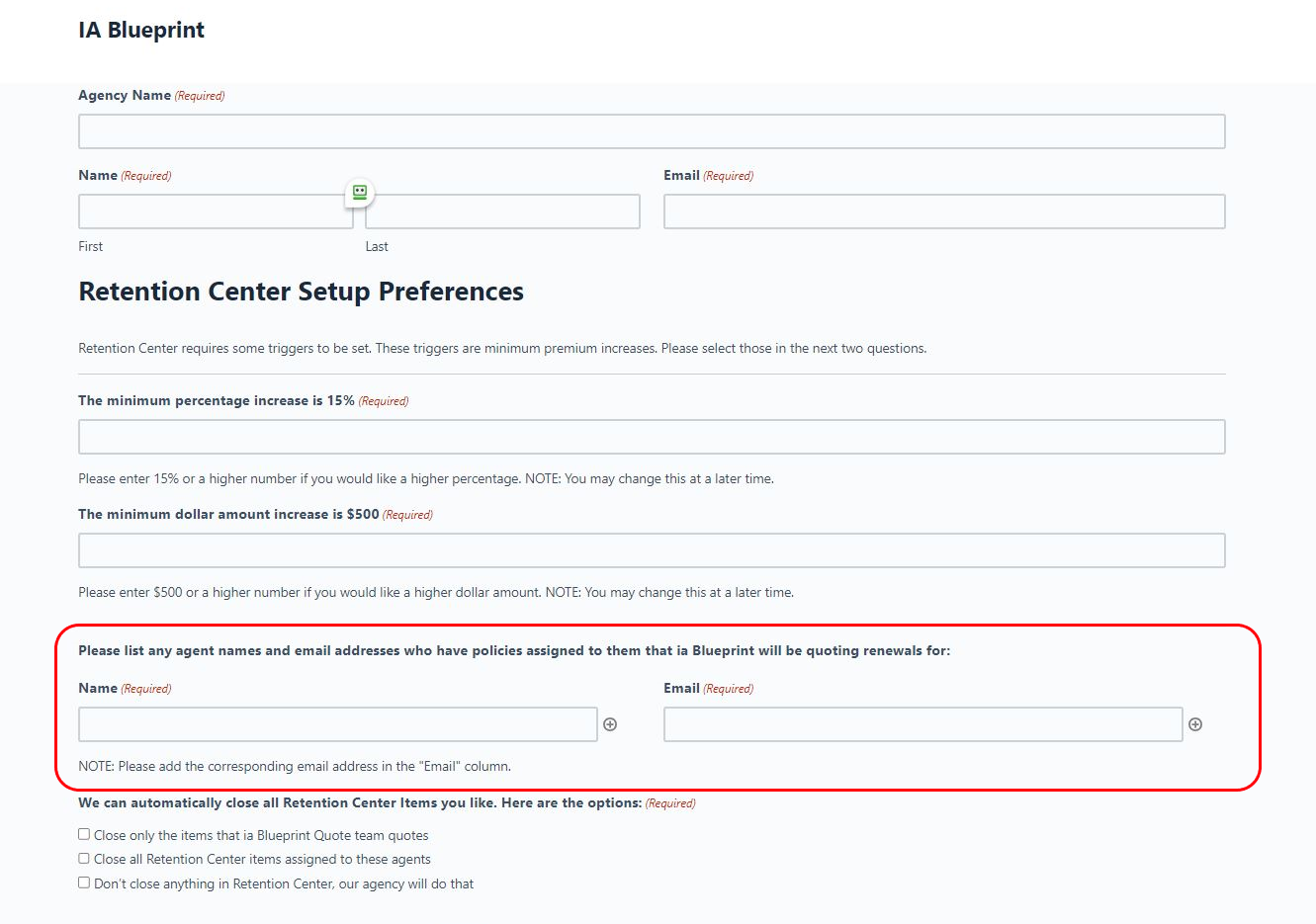
• We include renewal quotes for these lines: Homeowners, Condos, Renters, Personal Auto, and Umbrella. Should we exclude any of these?
• Ask: Do you want us to automatically close any items in Retention Center. We can:
- Close the items we process in Retention Center
- Close nothing in Retention Center
- Close everything in Retention Center
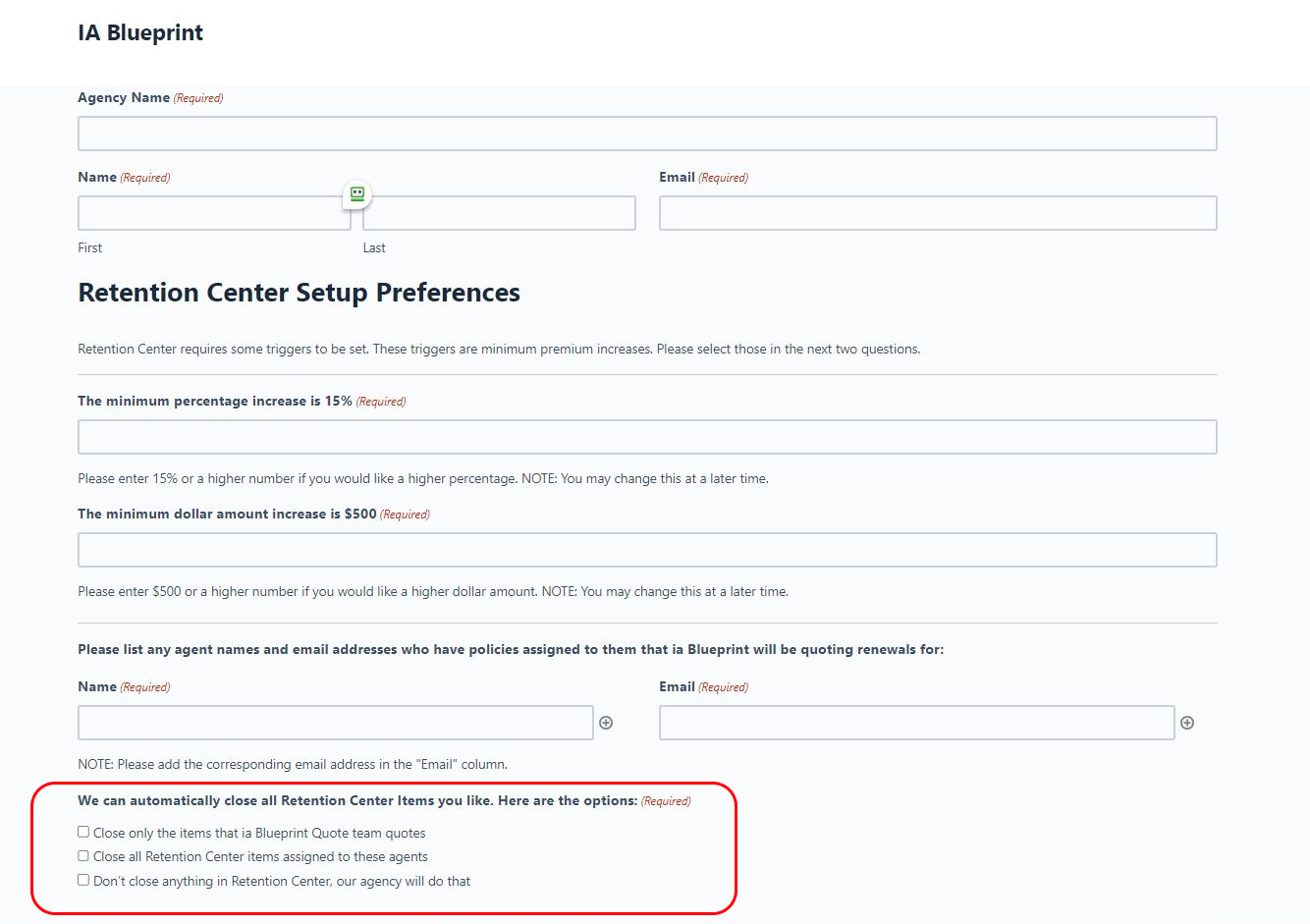
• The form that needs to be completed can be found here: LINK HERE
Ezlynx Add-ons Needed:
a. Retention Center
b. Automation Center
Step 1 : Retention Center Setup:
a. Hoover over Retention Center on the Left toolbar and click Settings
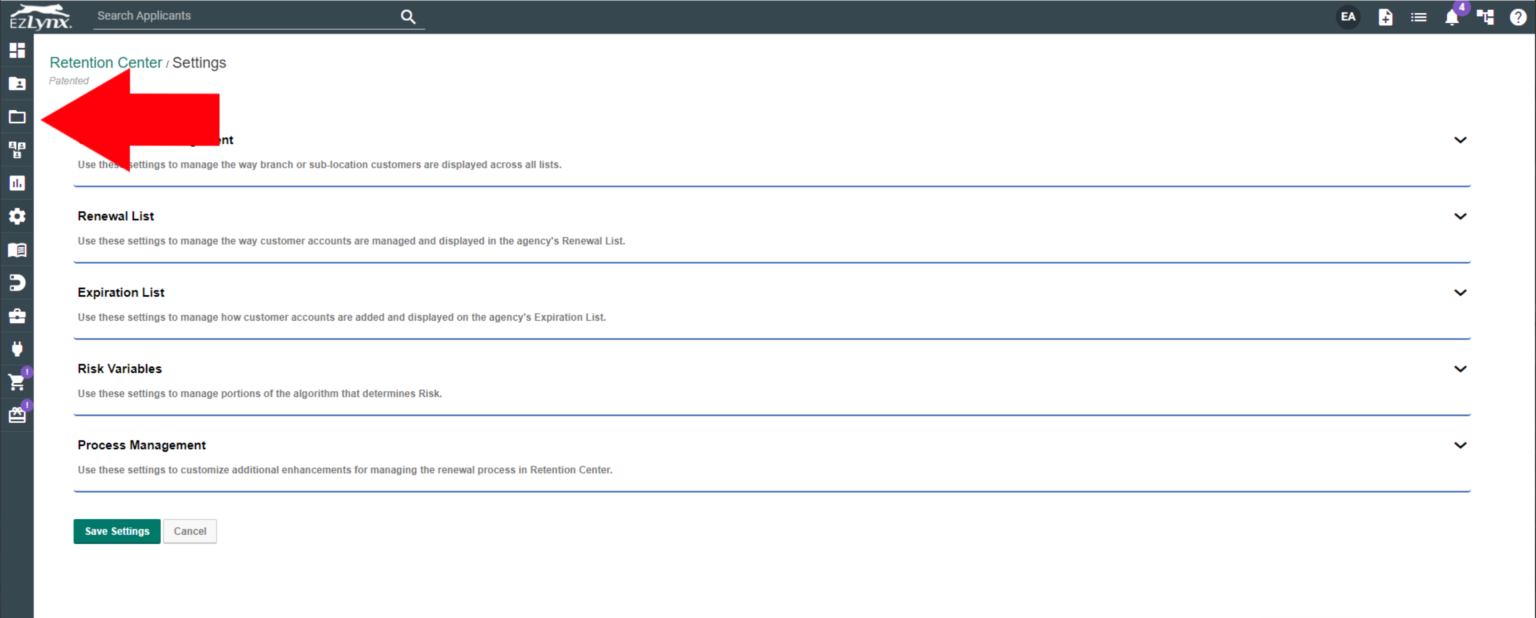
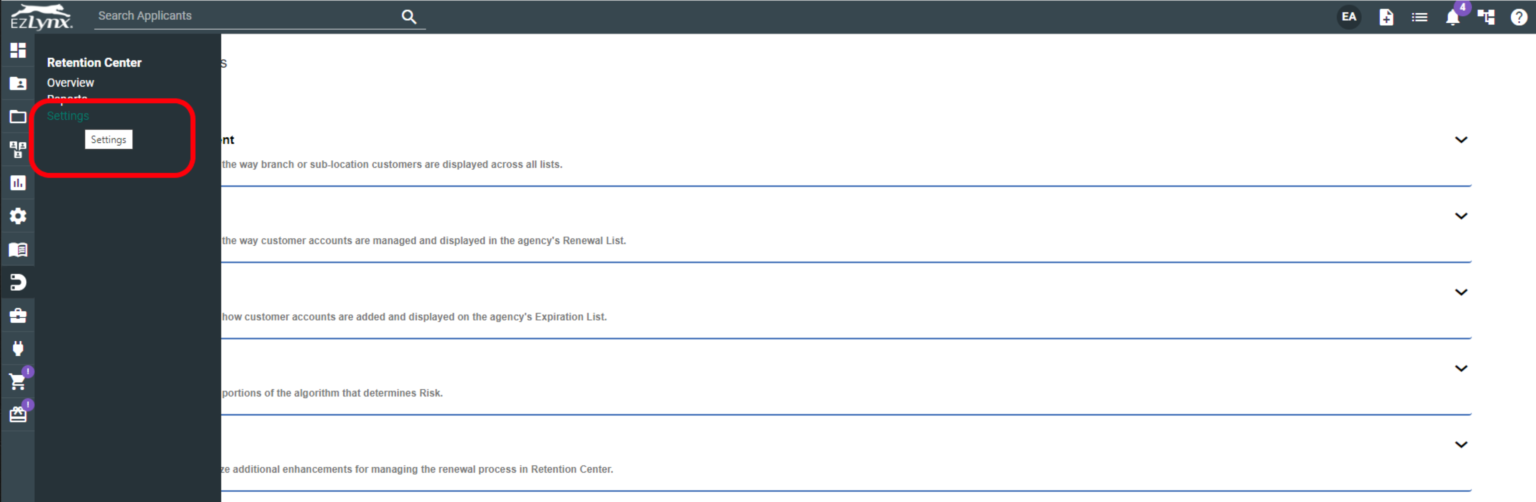
b. Click Organization Management
i. Show customers and policies that belong to branch or sub-location? = Yes
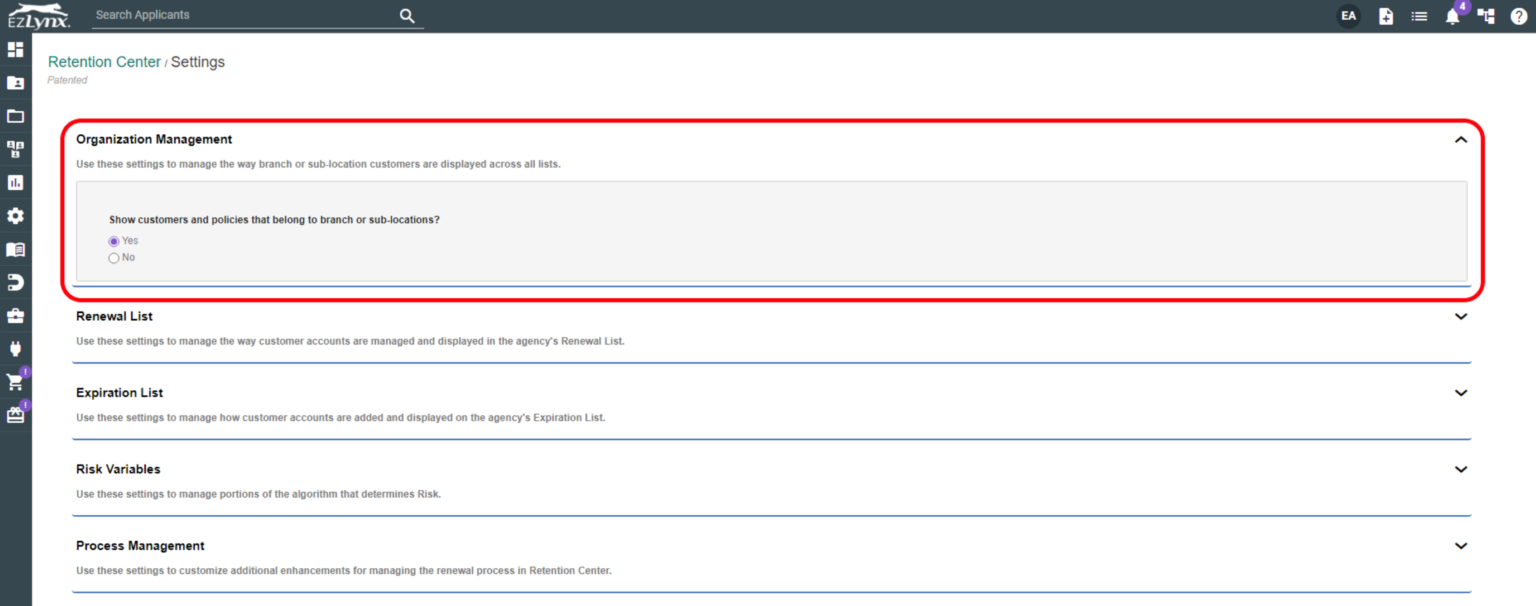
c. Click Renewal List
i. Renewal Range = 90 Days
ii. Show Closed Policies within Renewal Range = Yes
iii. Policy Compare Difference Report = Latest Endorsed Policy vs. Renewal
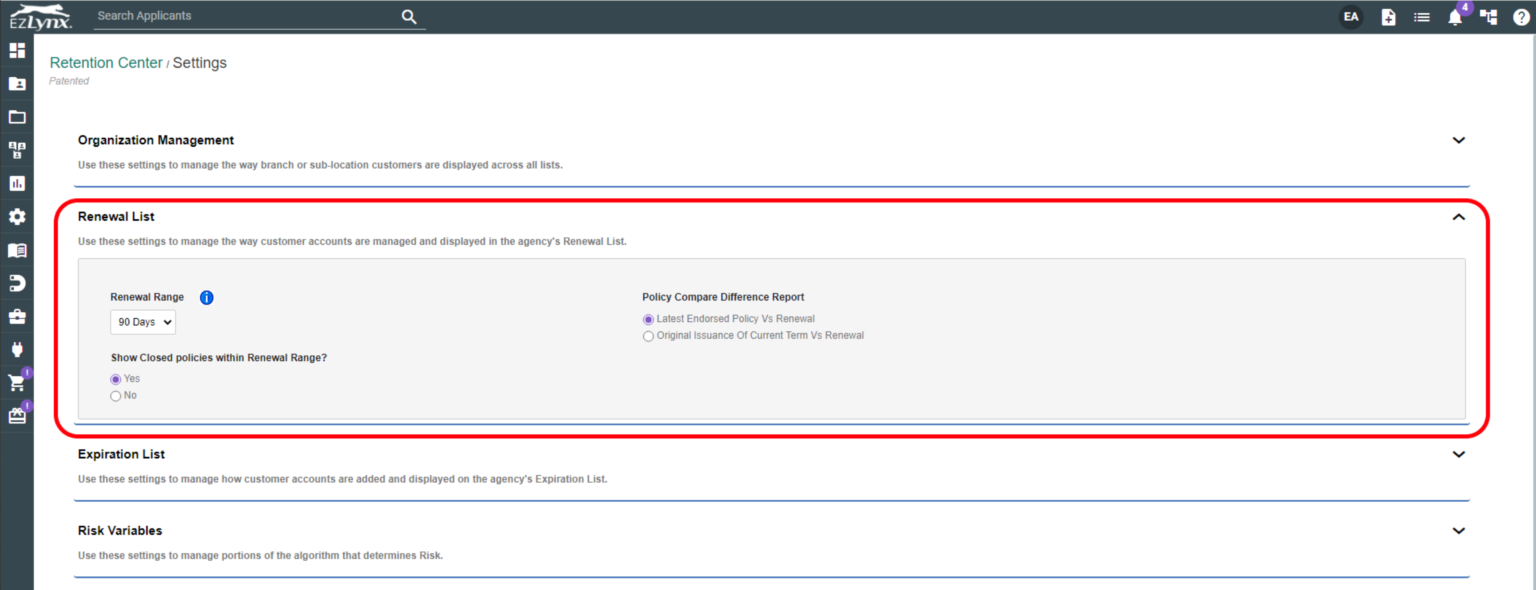
d. Click Expiration List
i. Personal Lines of Business Expiration Range = 60 Days
ii. Other settings are left as is
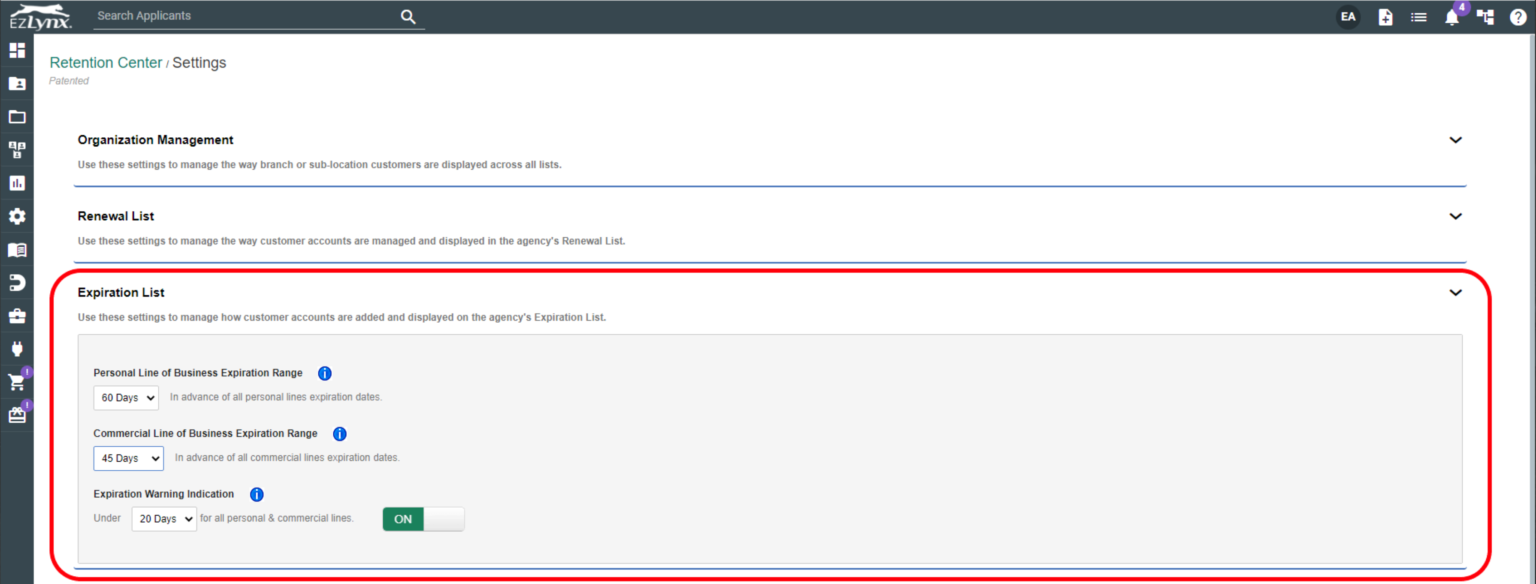
e. Click Risk Variables:
i. Risk Threshold to determine Color
1.Premium Change % The minimum is 15% but may be set higher based on the agent’s request
2.Premium Change $ minimum is $500 but may be set higher on the agent’s request.
3.These two numbers are based per policy, not account.
4.Additional Risk Criteria are both left unchecked.
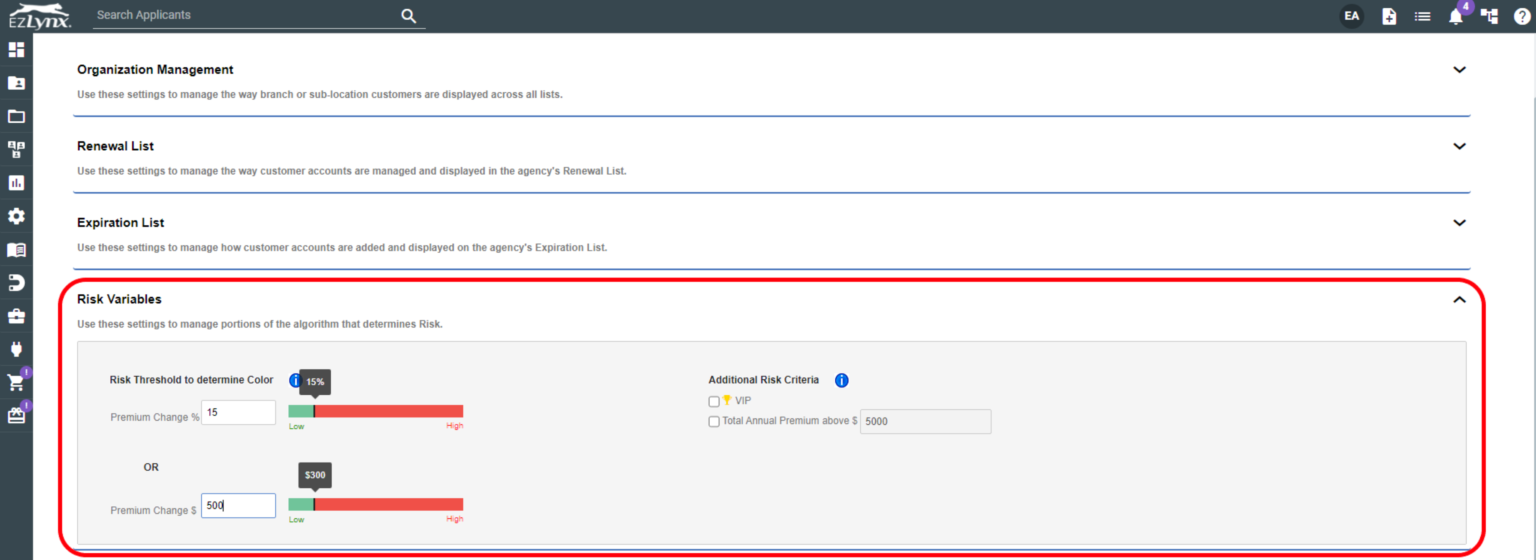
f. Process Management is left unchanged
g. Click Save Settings at the bottom of the page
Step 2 : Automation Center Setup
a. Hoover over the Gear icon in the toolbar on the right, then click Automation Center
i. Click Workflows
ii. Click Create Workflow
iii. Scowl down the page and click Retention Center, then Applicant Added to the Renewal List
1.Click Add Filter
a. First Filter = Assigned To
b. Select Is one of
c. Select in the filed the names provided by the agent
2.Click Add to add another Filter
a. Select Line of Business from the list
b. Select is one of
c. Select in the field: Homeowners, Condominium, Renters, Umbrella – Personal, and Auto (Personal Auto)
3.Click Add to add another Filter
a. Select Risk
b. Select Value = High
4.Click Next in the bottom right to go to the next screen
5.Click Create Note/Task
a. Discussion Title
i. iaBlueprint Renewal Quote Team notice for “Assigned Agent Name”
1.You will enter the actual name of the agent that the policies are assigned to between the “”
ii. Notes:
1.Iab quote team, please review the account for renewal options and email to “Assigned Agent Name, email address”
iii. Set as Important = ON
iv. Select Specific User
1.Select the user to be assigned to quote for this agency
v. Due After
1.1 Day
2.8:00 AM
b. Click OK in the bottom left
6.If the agents wants us to close only the Retention Center items we work then add this step, if not, skip this step. If they want us to close all items from
Retention Center, please see the section titled “Close all Retention Center Items Setup” at the end of this article
a. Click Add
i. Click Close Applicant in Retention Center
ii. Click Next in the bottom right
iii. Workflow Name = ia Blueprint Renewal Quote Team notice for “Assigned Agent Name”
iv. Description = ia Blueprint Renewal Quote Team notice for “Assigned Agent Name”
v. In the Agency selection drop-down, select the agency name
vi. Enable the Automation
vii. Click save workflow in the bottom right.
b. Here is a video link: LINK HERE
Step 3 : Close All Retention Center Items Setup
a. Only use this setup if we have been explicitly instructed to do so.
b. From the list of Workflows, find the automation you just created, click the 3 dots, and click duplicate.
c. Click Next in the bottom right – you should now be on the Add Filters page
d. Click the little trash can next to the filter for Line of Business, then click Yes to the Delete confirmation window
e. Click Next in the bottom right
f. You are now on the Add Actions page
g. Click the Trash Can next to Create Note/Task
h. Click Yes to the Delete popup windows
i. If you do not have an item to “Close Applicant Retention Center”, create it.
j. Click Next in the bottom right
k. Workflow Name = ia Blueprint – Renewal Quote Team – Close all Retention Center items for “Assigned Agent Name”
l. Description = ia Blueprint – Renewal Quote Team– Close all Retention Center items for “Assigned Agent Name”
m. Select agency name in drop-down
n. Click to enable
o. Click Save Workflow
p. Here is a video link: LINK HERE
